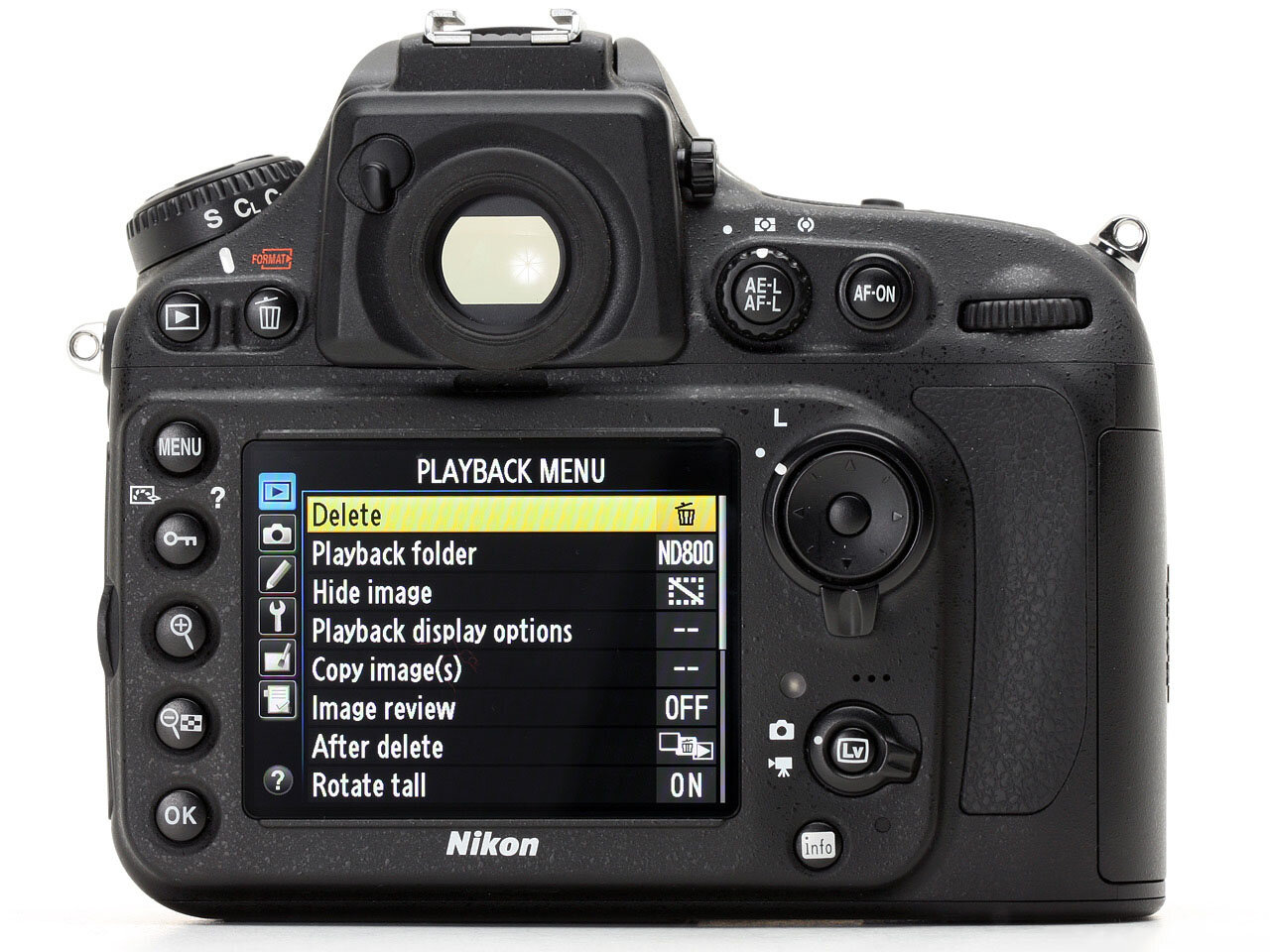My camera settings for landscape photography
If you want to take the highest quality landscape photos, it is crucial to set your camera properly . However, with the large range of menu options and settings found in cameras today, it isn’t easy to find the optimal setup. In this post I will share the camera settings I use for my landscape photography.
Many of the settings are “set and forget” parts of the menu that you rarely will need to adjust. Keep in mind that all of these are my personal recommendations rather than absolute necessities. However, they will be useful if you are trying to figure out where to start with your own camera in the field.
So, here are the settings I use:
Always shoot RAW (use 14-bit lossless compression)
Use manual or aperture-priority mode so that your camera doesn’t adjust the aperture automatically
Set your aperture to balance depth of field and diffraction – typically, f/8 to f/16 (but a larger aperture for nighttime photography, when you have no other choice)
Keep your ISO at its base value. In most cases, turn off auto ISO
Turn off high ISO noise reduction
Turn off lens corrections
White balance: I use auto whitebalance most of the time (except for panoramas and nighttime photography). Remember that you can always asjust whitebalance in post processing when shooting RAW.
Autofocus: (I always use autofocus when conditions are good)
Autofocus using the AF-ON button (or assign a button to that task)
Select the autofocus point yourself
Use single-servo autofocus in live view for nonmoving scenes
Use continuous-servo autofocus for moving subjects (via the optical viewfinder if you have a DSLR)
Manual focus: Use if autofocus is not giving you a sharp result
Focus manually at 100% magnification in live view, with a tripod
Enable blinkies and the histogram
Exposure delay to avoid camera shake
Enable one-click zoom when you review a photo
Adjust exposure compensation if your meter is recommending exposures that are too bright or too dark. Check your histogram for correct exposure.
Turn off Active D-Lighting (or Dynamic Range Optimizer – goes by other names)
Despite the above settings are based on the Nikon D800E, these settings will be available on most modern cameras.